Great Clips is a 100% hair salon franchise founded in 1982. The company offers good quality haircut services for all ages, i.e., men, women, and children, at comparatively low prices. Great Clip’s saloons can be seen across the United States and Canada. According to the company’s website, there are at least 4,500 hair salons across the United States and Canada, with about 40,000 employees serving an average of 2 million customers each week. Each salon serves an average of at least 500 customers per week. Currently, the company charges only $15 for a haircut which was only $6 in 1982, and there are different service charges for hair care. In other words, the company’s costs have increased by 150% in the last 39 years. The company’s annual revenue ranges from $1 billion to $1.5 billion. The organization was voted “Best Employer for Women” by Forbes in 2020. The company recently launched a mobile application that allows customers to make appointments and check in online. Whatever it is, the main topic of this report discussed here is how Great Clips personnel can attain their pay stubs and W2s forms online.
- Pay stubs and W2 forms
All Great Clips franchisees distribute their employees’ pay stubs and tax forms online. Great Clips’ franchisees use ADP’s systems, apps, and web portals to perform all payroll-related tasks, including distributing these pay statements and W2 forms. As a result, employees can access their pay statements and tax forms online using ADP’s mobile application or web portal.
- Suppose you want electronic access to your pay statements and W2 form; first, log in to ADP’s mobile application or web portal. ADP’s mobile application is available on Google Play Store and Apple’s App Store, and ADP’s web portal address is my.adp.com.
- If you have not registered with ADP, complete the registration process first. Now registering with ADP is much easier, without the hassle. Using the “Find Me” option, you can complete your registration process without a registration code.
- The registration procedure has to be completed in a few steps; all you need to do to complete the registration process is personal information, employment information, email address, phone number, and a few security questions for the account’s security. Also, after verifying your information, you will get a system-generated user ID and password you need to create at your convenience. This system-generated user ID and your convenient password will save for the next login.
After completing the registration, select the “iPaystetments” option to view the pay stub. And provide consent for electronic access by choosing the “W-2 Services” option to access the W2 form.
- Resources
- my.adp.com
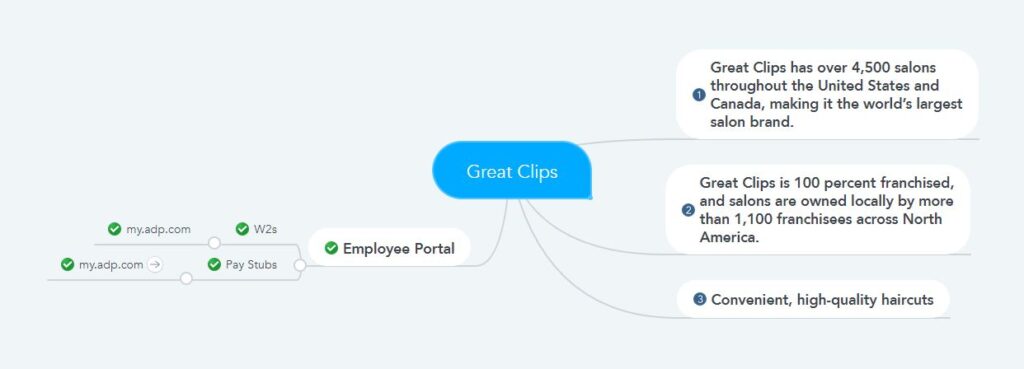
I cannot find my W-2 on my ADP app. I didn’t know if maybe it would be emailed at kymberlyone1@gmail.com
I work for Great Clips last year. My name is Gena Arguello. I never received my w2 . I tried the ADP app and my info is not on there. Today is the deadline and I have been trying to get this information for a weeks now. Is there anyone who can help me?