Earl Enterprise is a company with many employees for ruling in entertainment, leisure, tourism, hotel, and restaurant consultant services. Earl Enterprise is the marquis brand for a group of companies or brands where those brands such as Planet Hollywood International, Buca di Beppo, Earl of Sandwich, Bertuccis, Chicken Guy, Seaside on the Pier, Café Hollywood, Mixology 101, Tequila Taqueria are owned, operated and managed by the Earl Enterprise. All employees related to Earl Enterprise are provided their pay stubs and w2 statements via the UltiPro portal using InfoSync payroll service at https://infosync.ultipro.com. This way is effortless, and it saves time.
How to get access to your pay stubs and w2 statements?
First, browse your portal link https://infosync.ultipro.com with a network-connected device, and this link will reach you to the login page of your online payroll portal. If you are an old user of this portal, you can log in with your User Name and Password credentials. Then you will be navigated directly to your Dashboard or Personal UltiPro Screen.
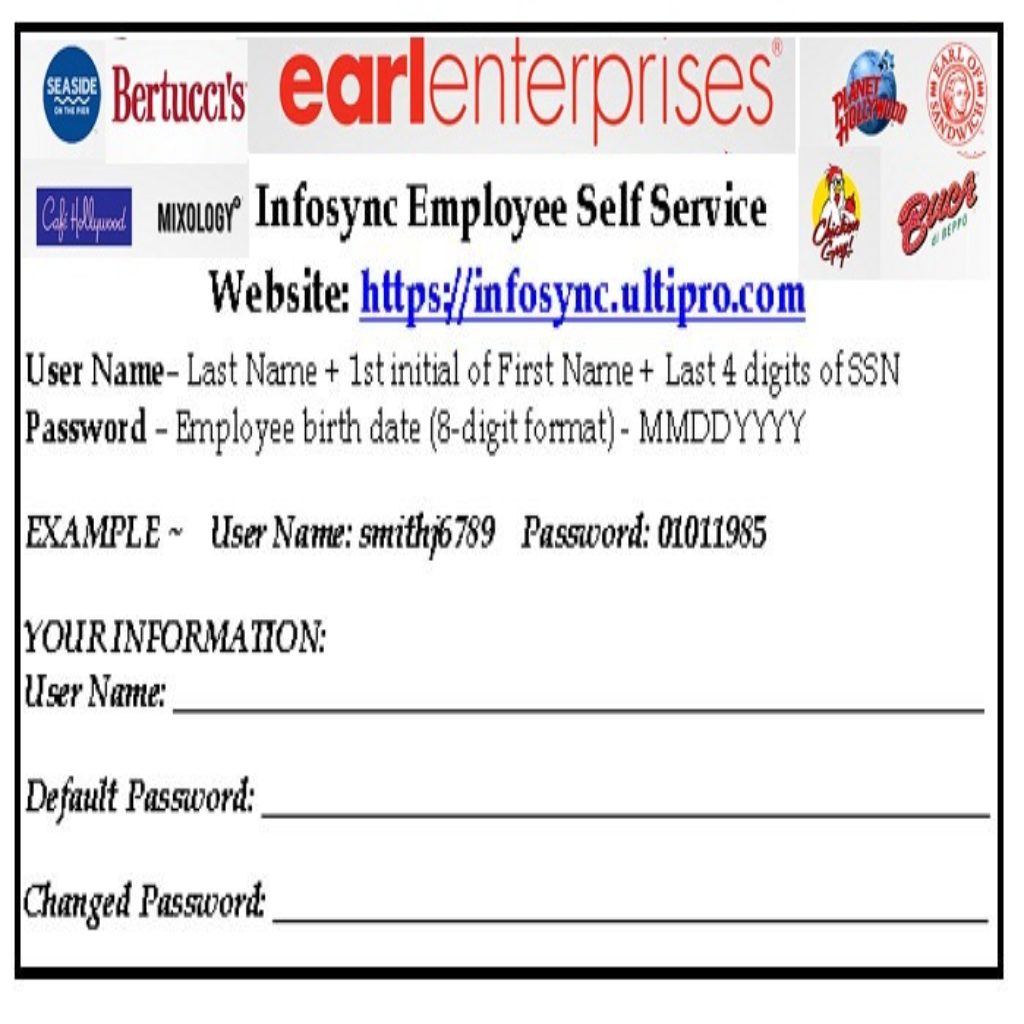
But if you are a first-time user, then you must have to follow these steps:
- Please enter your User Name and Initial Password and then click on the login button as the initial login. Your User Name is your Last Name + the First initial of your First Name + the Last 4 digits of your SSN (Social Security Number). Suppose you are John Smith, and your SSN is 12456789. So, your User Name will be smithj6789. Your Password will be 8 digits format (MMDDYYYY) of your birthdate.
- You have to change your initial password, and the Initial Password changing screen will appear automatically. You will find the requirements for your new password on the screen and follow them properly.
- In this step, a challenge questions screen will appear, and you have to select 3 challenge questions from the dropdown list and type the answers on the right-sided text box. Then click on the Continue button to go to the next step.
- Now you will get your Dashboard or Personal UltiPro Screen. There will be your name on top of the dashboard. There is a Menu bar on the left top of the screen. By clicking on Menu, you can get your desired information and documents with the following specific options under the Menu option. You can view and manage your personal information, Documents, Company information, Job Summary, and payment-related information like Current Pay Statements, Pay History, Direct Deposit, Income Tax, W-2, etc.
Help: You can reset or retrieve your password with Forgot Your Password? Option from the login page. Here, you must provide your User name and Company access code (Collect your company access code from your employer or HR office).
RESOURCE
I need a copy of my w-2 for Buca di Beppo 2019 and 2020.
I need a copy of my w2 for 2020 from bertucci in glen mills pa
I need my W-2 from Bravo! Cucina Italiana from 2020.
I need my w2 from Buca di Beppo from 2019-2020
Need the W-2s from 2015-2017
Have requested multiple times with no response. I will have to refer the IRS to the company and provide documentation of my attempts to retrieve these documents. Your reply would be greatly appreciated.
Necesito formulario w2 2021
Need My W-2 from Bertuccis
2022. How or who do I have to contact?