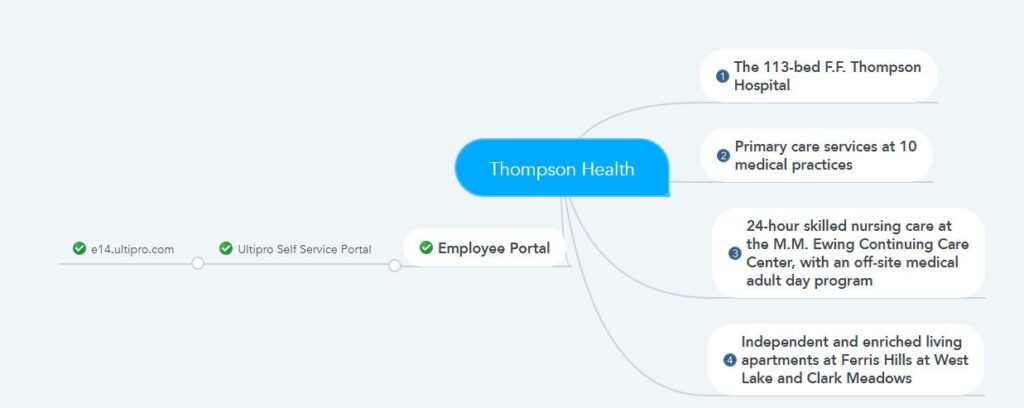UR Medicine Thompson Health is a non-profit organization providing high-quality and premier medical services. It was established as a general small community hospital more than a hundred years ago today. Baker Hospital Review Magazine’s list of the top 150 hospitals has been in place for four consecutive years since 2015. It is now known as the Stroke Center and provides premier medical care to approximately 225,000 people in the greater Finger Lakes area of New York. The 113-bed hospital has more than 550 practitioners and 1,700 associates, and 200 volunteers. This document will discuss how Thompson Health employees can access their pay stubs and tax forms from the Ultipro Self-Service Portal.
- How to log in to Ultipro Self-Service Portal?
Every employee qualifies to access the Ultipro Self-Service Portal as soon as they are hired at Thompson Health. So when your onboarding is done, try to login in the following way.
- Visit the website of Ultipro Self Service Portal to log in. The web address of the website Thompson Health Ultipro is using is https://e14.ultipro.com/.
- Then enter your user ID and password. It is good to mention here that those whose employee ID number is four digits will become your user ID only if you connect them to zero before the employee ID number. On the other hand, those whose employee ID is five digits have to put TH before the employee ID number for the user ID. The password is the year of your birth, such as 1980.
- If you log in for the first time, i.e., with the default password, you need to change your default password first. However, your password must be between 8 and 25 digits. It must contain at least one uppercase letter, one lowercase letter, and one number.
- After changing the password, you have to choose three security questions, then answer them. These answers will be used to unlock your account when it is locked.
- How to view your pay Stubs and W -2 form from Ultipro Self-Service Portal?
The My Shelf menu of your Ultipro Self-Service Portal account includes your personal, company-related, job-related, payroll, benefits, and other documents.
- View your pay stubs, click the “My Self” menu, then scroll down to the “Pay” section. Now click on the “Current Pay Statement” link, which will make your latest pay stub visible. You can download your pay stub as a PDF file by clicking on the download button. Click on the “Pay History” tab to view the previous pay stubs, and click on the “W-2” tab to view the W-form. You must first provide consent to view the W form, but you can select a paper or electronic format by clicking “Change W-2 Consent Form” whenever you wish.
You can call the payroll center if you have problems using your Ultipro Self-Service. The numbers are 585-396-6417 or 585-396-6024.
Resources