Subway is an American fast-food cafeteria franchise that is the largest fast-food company globally in terms of its number. The company has more than 42,000 fast-food restaurants worldwide, of which more than 24,000 are fast-food restaurants in the United States alone. A large group of companies like Aramark, Pilot Flying J, and AAFES is Subway Fast food Restaurant franchises. However, in this article, I do not want to discuss the history of the subway. My topic is how subway workers access their pay stubs and tax forms. But let me say one thing first since Subway is a fast-food restaurant chain and has many franchisees, and the big franchisees distribute pay stubs and tax forms to employees in their way. Therefore, it is impossible to discuss the distribution of pay stubs and all their franchises’ tax forms in this article. That’s why in this article, I discuss how employees access their pay stubs and tax forms at Subway’s corporate offices and the restaurants and factories they run. All franchisees who use Subway’s corporate office’s payroll will access pay stubs and tax forms in the manner described below.
- How does Subway distribute pay stubs and tax forms?
Subway pays its employees bi-weekly, and payday is the following Friday. And the company is using ADP’s web to provide employees with pay stubs and tax forms online. Employees will continue accessing their pay stubs and tax forms using ADP’s web system even after their employment on the subway ends. Every next Friday, a new pay stub for employees is unveiled on ADP’s web system, but in some states where weekly payrolls are in place, employees in all conditions will access the pay stubs from ADP’s system on payday. On the other hand, in the last week of January of each year, the previous year’s W-2 form is distributed to file federal and state taxes. Below is a discussion of accessing your pay stub and tax form online from ADP.
- To admittance the pay stubs and tax forms from ADP’s web system, you must first visit ADP’s Self Service Portal website. ADP Self-Service Portal is at my.adp.com.
- If you have reached the ADP’s Self-Service Portal, you must log in to your account or register if you are a first-time user. To register, complete the registration by clicking on the “Create Account” link, entering the required information, then logging in.
- To access the pay stubs and tax forms online, users must select the “go paperless” option to allow electronic access.
- The user needs to click on the “Pay Statement” option to access his pay stub, which is in the “Pay” sub-menu inside the “Myself” menu. And for the W-2 form, you have to click on the “Annual Statement” option, which is similar to the “Pay” sub-menu inside the “Myself” menu.
- Besides, if you have not received your W-2 form for any reason or have encountered any problems, you can call 203-877-4281 at Subway Franchise World’s headquarters.
Related Articles
Subway Pay Stubs & W2s- VKC Group
Dipasqua Enterprises Pay Stubs & W2s
- Resources
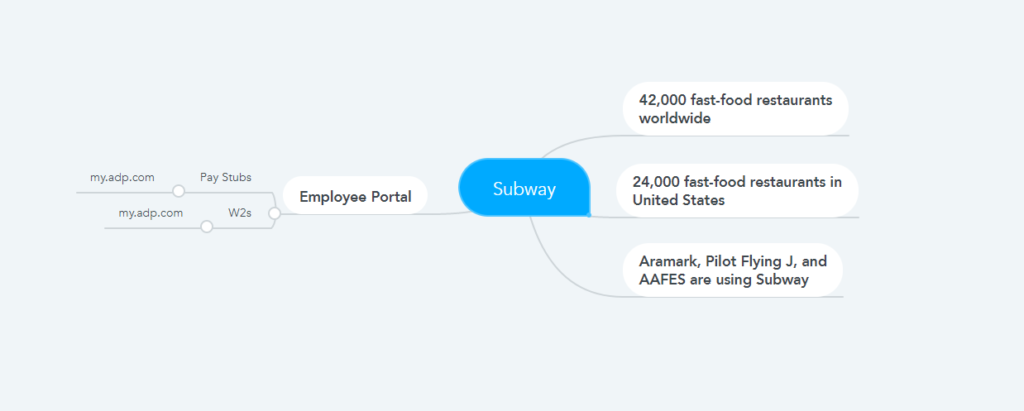
I need chk stubs
I am requesting my W-2 from the year 2019. How can I retrieve that form online or by email?
I need my W2
I need my W-2 please
I need my W-2 papers
i am looking for my 2019-20 w2 from subway can you please send them to my email address at ppatterson196020@yahoo.com. please and thank you.
I need my w2 please
I need my w2 please
Hello! I need my w2 from 2023
I need w2s from 2021 and 2022 and 2023
In need of W2
I need my w2 for the year2023
Please send me my W2 to my EMail address