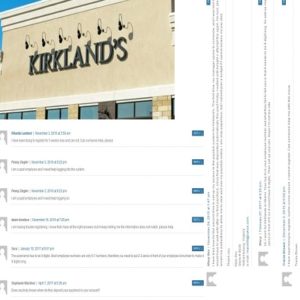
Kirkland’s is a leading retailer of home décor and gift items in the United States of America. The present article will help you access your pay stubs online if you work at this company. Basically, the company uses the Money Network Paystub portal service to access the paystub portal and phone application. To access the paystub portal, you must log in with your 9 digits Employee ID and PIN. But if you are a first-time user, you must complete the registration process. But If you have never been paid by Kirkland before, you must wait for at least one payment cycle to receive manual payment and paper pay stubs.
To complete the process for registering as a user on the Kirkland PayStub Portal website: you should follow the following steps-
Step 1: Go to www.paystubportal.com/kriklands
Step 2: Click on the First visit? Register Now link.
The system will present you with the Registration page, where you must enter the following information.
Step 3: Please enter the requested information as described below-
Employee ID: Enter your employee number. In most stores, the employee ID is 6/7 digits, but the system requires 9 digits of Employee ID, so you need to put 2/3 zeros in from your employee id number to make it 9 digits long.
Date of Birth: provide your date of birth without a year. For example, if your date of birth is Dec 06, then your birth date is 1206.
SSN: Enter the last 3 digits of your social security number.
Step 4: Establish a PIN. The PIN must be 4 digits and numbers only.
Step 5: After successfully verifying the provided information against the HR payroll database, sign in with your Employee ID and PIN.
Step 6: When your Employee ID and PIN are accepted, you’ll be prompted to add an email address and phone number
Step 7: You can click on any paycheck dates to view your pay stubs.
W2s
W2s will be mailed in the last week of January to the filed address of employees. Please allow at-lest 7 working days to arrive at your mailing address.
Use the Phone App
Money Network also offers mobile applications for android and iPhone users. Just click on the play store button to download this app from the Google play store. If you are an iPhone user, click on the apple store button. After successfully installed on your phone, just run this app and set up your account with the required information. Once complete, the view pay stubs option is available on the dashboard.
Resource
Paystubportal.com/kriklands


I can’t get onto the https:Bess.kindred.com/sf thru the IPad is this only accessible by landline ?if so could you give me a direct number for Pay check stub amount verification.
ive been trying to get my 2 pay stubs for september online so i can print it off can not seem to get it
trying to access pay last two recent pay stubs and not able to
hello i have been calling phone numbers to Human Resource and payroll department to locate my end of year tax form so far i have not recieved it plz leave it in my Email then bkt.white@gmail.com so far it is not there FEB 9 2022 direct message my Email plz, if it is done under the employee portal i will most likely need assistence with that cause i am no longer with kirklands it is most likely not active anymore the password thank you teresa
My daughter Natalie Hood and I have not received our W-2 thru the mail. I can get mine online but she cannot.
I am trying to get my W2. I have not received it in the mail yet. My employee number is 1103640.
The store is Kirklands Chesterfield MO. Please have someone contact me or send me a copy.