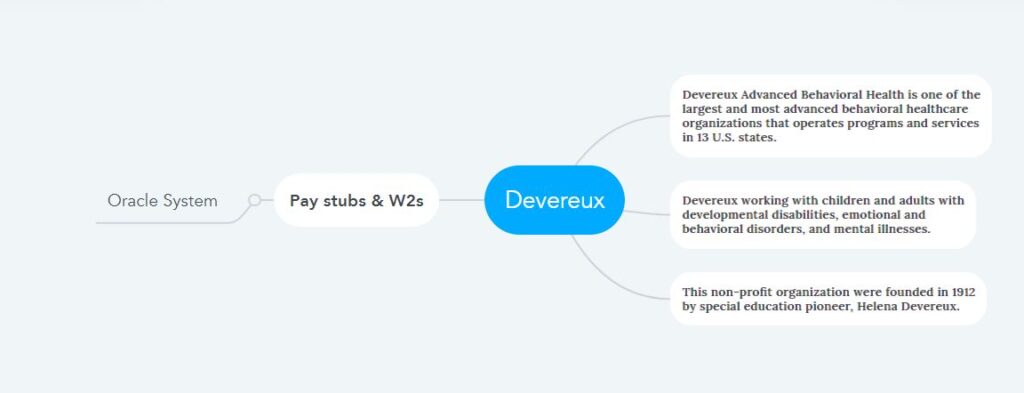How to Access Devereux Pay Stubs and W2s Online?
Devereux Advanced Behavioral Health is a nonprofit organization dedicated to unlocking human potential in the mental health care industry, providing its various services across thirteen states of the USA. Established in 1912, this organization is America’s oldest, largest, and at the same time, equipped with the most advanced modern technology. All employees and staff here follow the core values of Devereux Advanced Behavioral Health, such as Compassion, Knowledge, Collaboration, Dedication, Learning, and Progress to achieve the desired goals. Especially for the workforce, the organization has also arranged various benefits like modernizing their payroll processing and easy distribution of Pay Stubs and W2s. Devereux Advanced Behavioral Health organization is starting to use Oracle System to overcome payroll processing challenges in a modern way, efficiently, cost-effectively, and without any risk. In this Oracle System, all workers and staff can easily access 24/7 to view or save their Pay Stubs and W2 Statement details at their convenience and manage all Human Resource data and Learning/Training information.
Access to your Devereux Pay Slips and Tax form or W2 statements on the Oracle System
- Devereux Advanced Behavioral Health organization has managed access through Citrix Gateway to keep everyone’s data safe and secure in the Oracle System. Moreover, to increase your security, multi-factor authentication after login is also required here. After you are appointed, you will be given permanent credentials for your office account in the Oracle system, where the authority will complete the registration process.
- As a Devereux Advanced Behavioral Health employee, you can access it from your office environment or any remote computer with an Internet connection. To access the portal from an office computer, you must first log in by providing your Novell ID credentials (Devereux Network Username and Password). And to access it through a remote computer, open your computer’s browser and visit this link (http://remote.devereux.org). Then complete “Log On” by providing your Novell ID credentials (Devereux Network Username and Password). Then complete the verification if Multi-Factor Authentication (MFA) is on.
- Now click on the Oracle system icon from the list of applications displayed on the screen and complete the login by providing the Username and Password of your Oracle account.
- Now the Dashboard of the Oracle system will appear on the screen, and you will see various options. Click on “Devereux Self Service” from the “Navigator” on the Dashboard and enter into your Self-Service.
- The pay stubs and W2 statements you want are available right here. Click “Payslip” under “Devereux Self Service” to view pay stubs. Here you can see your latest updated pay stub. If you want to see all your previous pay stubs, you can see the list through the dropdown arrow symbol on the right side. Select any Pay Slip or Pay Stub and click the “Go” button to view the details. And just below “Payslip,” click on the “Employee W2” option to see your year-end tax or W2 statement in the same way.
- Note: Your Payslip or pay Stub will be updated after Thursday morning during payroll week, and your accrual balance will constantly be updated after one paycheck. And Devereux’s portion of your pension is not available on pay stubs.
- Help: For any issues with your Oracle system or payroll, please email Devereux Advanced Behavioral Health’s Corporate Helpdesk Support (helpdesk@devereux.org) or call (800-969-4310) between 7:30 am to 8:00 pm Monday to Friday and 12:00 pm to 1:00 pm Saturday to Sunday.
Disclaimer: The Devereux and Devereux logos are the registered trademarks and copyrighted works of Devereux Advanced Behavioral Health.