Chili’s Grill & Bar is a leading casual restaurant franchise in the United States. Founded in 1975 by Larry Lavine, the brand proved to be successful within five years of its inception. Then in 1983, Norman E Brinker acquired Chili’s Grill and Bar Restaurant. The brand is currently owned by Norman E Brinker’s company Brinker International. There are at least 1,600 Chili’s Grill & Bar restaurants globally, with about 850 owned by Brinker International and other restaurants franchised. Group of companies like Aramark, HMS Host, Compass Group, Chesapeake Bay, Quality Dining, and Valentine Management is Chili’s Grill & Bar franchisees. These documents discuss how employees of Chili’s Grill & Bar’s US-based restaurants can access their pay stubs and W2s forms online.
However, since Brinker International is Chili’s Grill & Bar Parents Company, these documents will discuss in detail how Brinker International distributes pay stubs and tax forms to its employees. Before we start that discussion, let’s talk about how franchisees distribute their pay stubs and W-2 documents.
Aramark distributes the pay stubs and tax forms to their employees online through the Ultipro Self-Service Portal. Compass Group issues the pay stub and W-2 documents to its workers through its self-service portal. The Chesapeake Bay distributes payroll information and tax forms to its employees through the paystub portal. Quality Dining also has an employee portal for the distribution of tax forms and pay stubs.
- Brinker Nation – Brinker International has a self-service portal called Brinker Nation. You can log in to Brinker Nation Self-Service Portal with your network user ID and password. New employees will receive a username and a temporary password from the IT office to log in to the Brinker Nation Self-Service Portal and will have to log in with this temporary password. Then you have to generate a new password, choose a few security questions, and answer them. After logging in, you will access all the benefits provided to the staff from Brinker International.
- How does Chili’s parent company Brinker International distribute employee tax forms?
Brinker uses the international eprintview.com self-service portal to distribute W-2 forms to employees electronically. However, employees must provide consent to access their own W-2 forms online. Here’s how to give consent and access your W2s form online:
- Visit eprintview.com to access your W2s directly from ePrintView.
- Then enter your login ID, which is your employee ID, password, and employer code, EAT. EAT must be capitalized because it is case-sensitive. However, if you are a new employee, your default password is your date of birth. After logging in with the default password, the user must establish a new password.
- Consent/Withdraw Consent – After logging in to your account, click on the Consent/Withdraw Consent link under “Consent online tax form.”
- Then read the statement “Receive Consent” and tick the “W-2” check box and enter your consent code. Your consent code is 5524, and finally, click on the Consent button. In the same way, you can withdraw your consent at any time.
- View W-2 Form / Reissue W-2 Form-
Employees can access all online W2 form reissue copies distributed from 2010 to 2021. You can also access the original copy of the 2021 W-2 form, which will probably be distributed online on January 31, 2022. Click on the “2021 W2 Original Form” link to access the original copy of your W-2 form. Instead, if you need a reissue of the W2s record, you can use the “W-2 Reissue” link. You can also send your W2s form by email. However, you must have Adobe Reader installed to view your W2s document.
- Resources
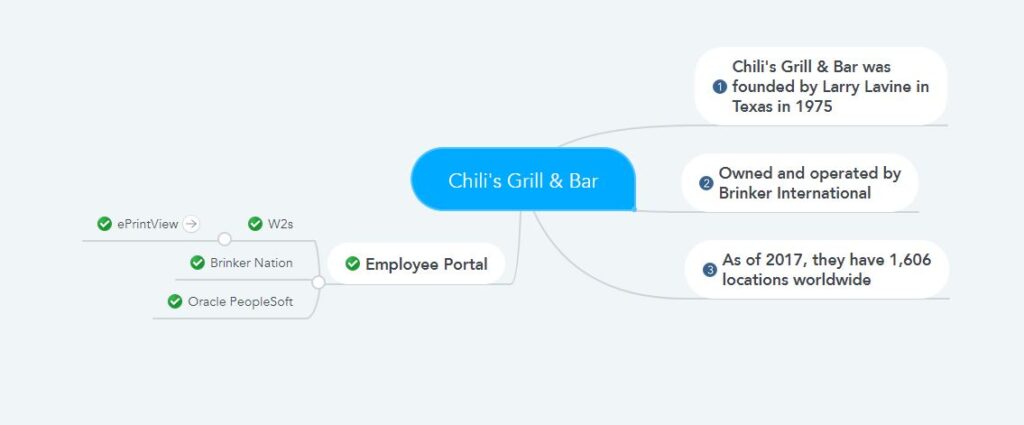
I have not received my W2’s from Gurnee illinois 60031 Any help would be great