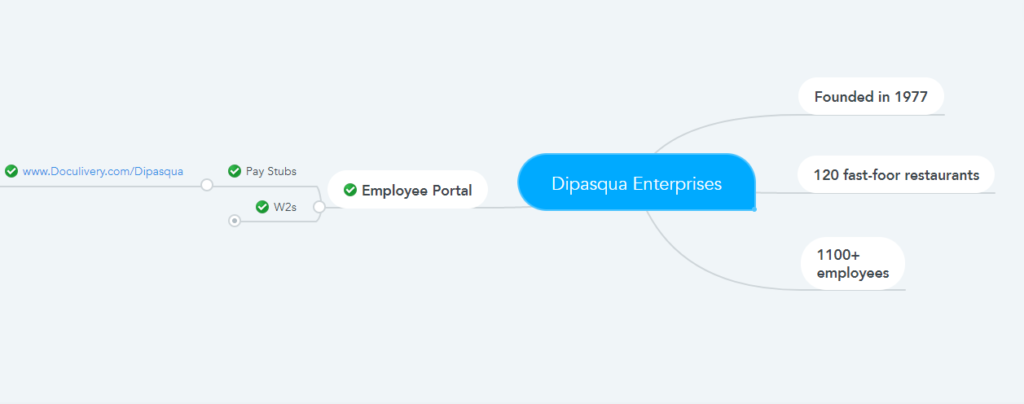Dipasqua Enterprise is one of the largest subway franchises in the state of Florida. There are more than 120 subway fast-food restaurants in Orange, Seminole, Osceola, Marion Counties, Greater Orlando, and Kissimmee. In 1977, Peter and Lucy Dipasqua founded the organization discussed in this article. In 1980 the company had five subway fast food restaurants under the company, one of the largest subway franchises in Florida with about 120 restaurants and more than 1100 employees. However, this document’s central theme is to discuss how Dipasqua Enterprise employees will access their pay stubs and tax forms.
- Dipasqua Enterprise’s Self-Service Portal
I will discuss later how to access the pay stubs and tax forms. First of all, let me tell you another piece of news about Dipasqua Enterprise’s self-service portal. Dipasqua Enterprise has set up a self-service portal for the benefit of its employees. This self-service portal is www.subwaydipasqua.com/employee-login. All the resources are provided to the employees in this portal. There is also a link to the self-service portal for the pay stubs and W-2 forms. And also, the other necessary forms can be downloaded from there.
- How do Dipasqua Enterprise employees access Pay Stubs?
Dipasqua Enterprise is using Doculivery’s services to distribute pay stubs to its employees. So Dipasqua’s employees will be able to access their pay stubs using Doculivery’s self-service portal. The bellow how to use Doculivery’s self-service portal as Dipasqua’s staff discusses.
- Visit the web link of the self-service portal of the Doculivery designated for Dipasqua Enterprise. The connection to the self-service portal established for Dipasqua Enterprise is www.Doculivery.com/Dipasqua.
- Then log in by entering your user ID and password. If you are a new user, your username is your SSN (without any dash), and your password is the date of birth in mm/dd/yyyy format.
- The new user will be asked to change his temporary password and attach a security question. Then you have to log in again.
- Click on the Pay Stubs tab at the end of the login to see the latest pay stubs. Click on the “Click to View” icon to view the desired date’s pay stub view.
Related Articles
Subway Pay Stubs & W2s- VKC Group
Resources