AAFES is a sub-agency of the United States Department of Defense that provides retail products at discounted prices for active and retired members of the United States Army and Air Force. AAFES’s retail stores are also known as The Exchange and The PX. There are at least 4,000 exchange stores globally, including the United States, making it 61st on the list of the 100 largest retailers in the United States. The company is currently headquartered in Dallas, Texas, and its chief executive officer is Tom Shull, who has been the CEO since 2012. The company is also one of the major franchises of various famous restaurants, including Burger King, Taco Bell, and Pizza Hut. Under AAFES, there are about 1,750 fast-serving restaurants across the Americas. Essential products can be found at about 25 percent less in AAFES stores than in other retail shops. Because these stores are tax-free and there are always some discounts. The organization also uses two-thirds of its annual earnings for the welfare of military members. However, this article will discuss AAFES’s pay stubs and w2s form distribution method.
- Payroll and Payday
AAFES’s bi-weekly payday is every other Friday. The organization pays its employees’ salaries directly to the savings or checking account for their convenience, ensuring immediate payment. However, for those who do not have a checking or savings account, the company also offers a payment card to receive payments so that you can receive your payments directly, like a savings or checking account, without wasting your precious time.
- How to access pay stubs & tax forms?
According to information obtained from AAFES’s payroll office, both retired and current employees will be able to access pay stubs and tax forms from designated self-service portals via the Internet. The self-service portal designed for employees is secure, and it combines several benefits. For example, you can access your pay stub on Friday, the day of payment, you can view the history of the pay stub, and you can access your pay stub and tax forms from any PC or mobile device connected to the Internet, whether at work, at home or on the go…
- AAFES currently has a separate self-service portal for working and retired employees. Employees presently employed will be able to log in to the Self-Service Portal using their LAN ID and password. On the other hand, retired employees can log in by entering their social security number, date of birth, retirement date, and the last part of their name. Retired employees cannot access this self-service portal directly at https://h3.aafes.com/self-service/logon.asp. This is discussed in detail below-
- As a current employee, you need to visit the ESS portal from your office computer to access the pay stub and tax forms. The link to ESS is https://h3.aafes.com/self-service/logon.asp which is given as an ESS file or icon on your official computer. However, you can also access the ESS portal from your mobile device or computer. For this, you must use DUO’s two-tier authentication app.
- To access ESS from a personal mobile device or computer, go to the Exchange’s secure login home page, enter your LAN ID and password, and click the “Login” button. Then confirm your identity through DUO push, call, or passcode as per DUO’s requirement.
- Then snap on the “Employee Self Service” link from the MyApps home page. It is at the top of the list under Applications and Links.
- If you want to access your pay stub after entering the ESS portal as per the instructions above, select the desired payday from the “paycheck stub,” which is in the “Money Matters” section. And you can get your desired pay stub view by clicking on the “View Stub” icon.
- Usually, in the last week of January, i.e., on the 22nd or 23rd of January previous year’s tax form is released on the Self-Service Portal. So click on “W-2 Forms” from the “Money Matters” section to access your W-2 form from the Self-Service Portal. Then select the desired tax year from the drop-down menu, view your W-2 document, and print your W-2 form using CTRL+P.
Resources
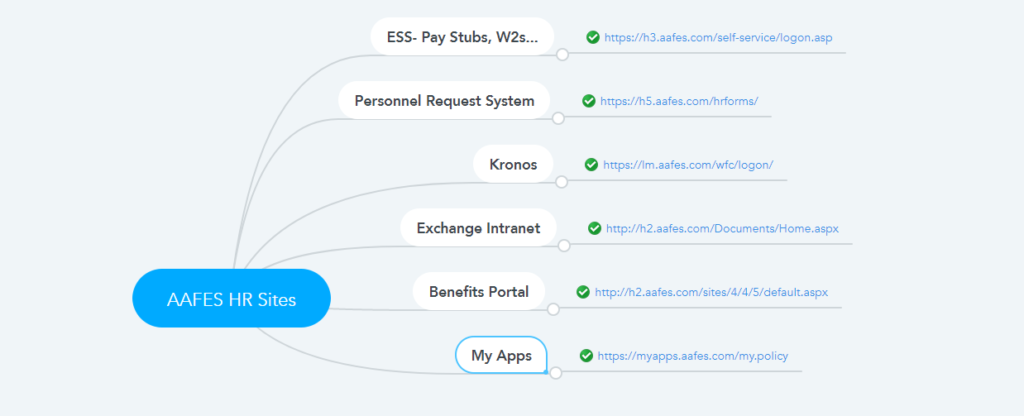
I need to get my W2’s mailed to my new address
600 Sawhill Ct
Pensacola Fl. 32508