Express Employment Professionals is one of the best employment and staffing franchises in the United States, helping people find jobs and providing complete employment solutions for various businesses, including temporary staffing, professional staff, and human resource services. In 1983, the company was founded by William H. Stoller, and the company began franchising in 1985. The company currently has franchises in many developed and developing countries worldwide, including the United States and Canada. The company has more than 775 local offices across the United States. Whatever it is, the main topic of these documents is to discuss how U.S. employees of Express Employment Professionals will access their pay stubs and w2s forms.
- Workforce Self-Service Portal – An online platform for distributing pay stubs and tax forms to employees
Express Employment Professionals has created a workforce self-service portal that allows anyone to find a job, allows new employees to complete their onboarding, and enable current and former employees to view and print their pay stubs. Current and former employees can also access their W-2 forms online. Anyone can register or log in with Facebook, Linked In, and Apple ID at Express Employment Professionals’ Workforce Self-Service Portal. This is discussed below-
- To log in or register on the Workforce Self-Service Portal, visit its web address which is https://workforce.expresspros.com/account/login.
- Then log in to your account or “sign up for your free account now” to create a free account. Or you can log in to the Workforce Self-Service Portal with Facebook, LinkedIn, or your Apple ID.
- Once the account is created, complete your account’s email verification and log in again. If you are a job seeker, click on the “Get Started Now” link under “Apply Online” and complete your application.
- On the other hand, if you are a newly hired worker, you need to complete onboarding. You have already received the key code from your local office to complete the onboarding. Click on the “Onboarding” link under “Documents” and enter the key code from the local office and the last four figures of your SSN and click the “OK” button.
- Then click on the “View Pay Statement” link under “Documents” to view your pay stubs. Click on the “Request a Duplicate W-2” link to access your W-2 form online.
If you have questions about W2, contact your local office or email onlineinfo@expresspros.com.
- Resource
- workforce self-service portal
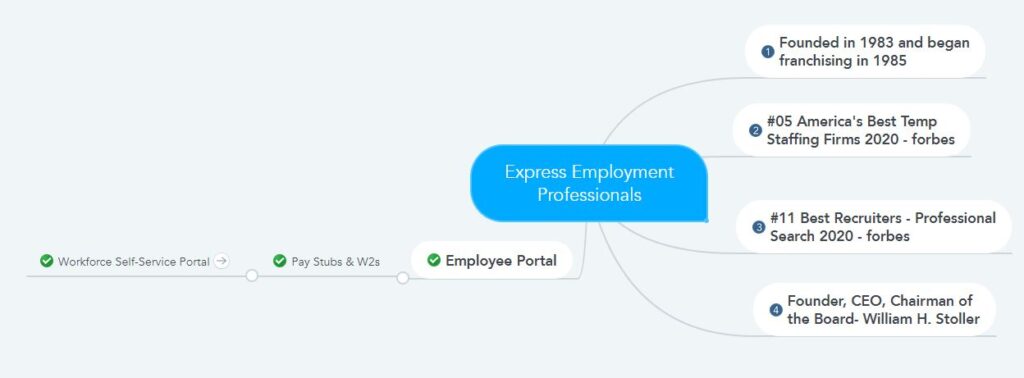
My W2
W2